The past few months have flown by!
Work, family, and life in general have been crazy busy.
As a self-employed voice-over actor, there’s always something that needs to be done in your business.
Unfortunately, there are only 24 hours in a day.
So I try to make every. minute. count.
You have to if you want to meet your goals and get things accomplished.
Today you'll learn 9 tips you can use to be more productive as a voice-actor.
Productivity Tip #1 Go For Two
Use two computer monitor screens.
I doubt you’ll get twice as much work done but it sure beats switching back and forth between programs.
When recording a voice-over, I have my script on one screen and my audio recording software (Adobe Audition) on the other.
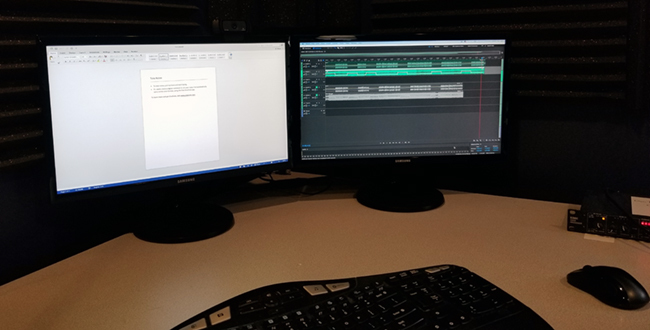
This way I can read the script and make sure I’m actually recording my voice at the same time.
I’m so used to working this way now, that anytime I only have access to one screen (like on vacation), I feel my efficiency level drop everytime I have to minimize a window.
Productivity Tip #2 Mark Your Mistakes in Real-Time
We all make mistakes when we record.
And we know each and every mistake will need to be removed before the final recording makes it to the client.
By marking your mistakes as you make them you're leaving yourself a little visual note for anything that needs to be deleted.
How do you do it?
It's easy.
The trick is to make something in the recording stand out visually so you can easily (and quickly) get rid of it later.
You can mark your mistakes by using a loud clicker, making a noise or clapping your hands. All these noises are sharp and loud enough to stand out when you're looking at the waveform.
Any of the noises mentioned above will work, but I prefer the M trick.
For this I use Adobe Audition, but creating markers is possible in most audio editors.
Here’s how it works in Adobe Audition:
As you record your script and make a mistake, press the M key on your keyboard.
Pressing M is a shortcut for placing a marker at the current location of the playhead.
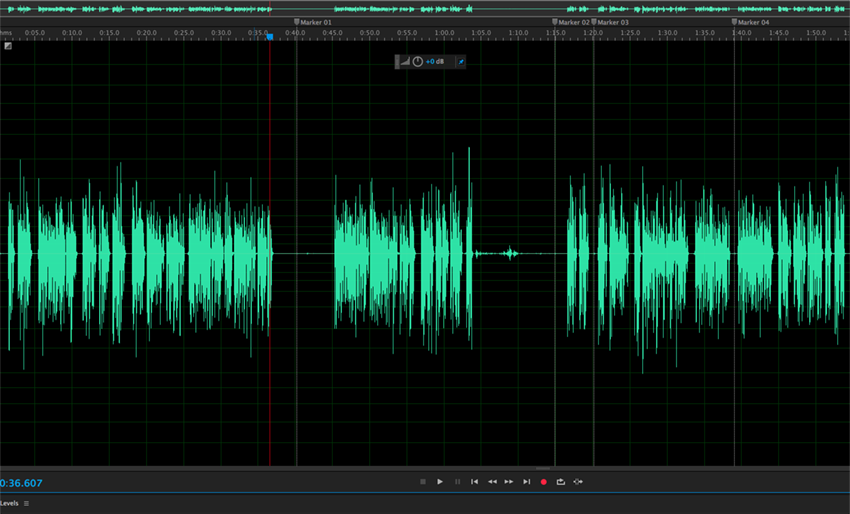
Each time you press M, it’ll leave a marker at that exact place in your recording.
Once you've finishing recording and start the editing process, you’ll know (and see) that the sentence right before the marker is a bad take and needs to be removed.
After you do this often enough, you don't even need to listen to the recording - you'll see them quickly, which makes the job of editing voice-over much faster.
Once you’ve removed all the bad takes based on the markers, you're left left with a mistake-free rough edit.

Now you can listen to the recording, without mistakes and do your final edit.
Productivity Tip #3 Ditch Distractions
It’s pretty amazing what you're capable of accomplishing when you focus on one thing.
In our world of pop-ups, notifications, dings and rings there is always something trying to get our attention every few minutes.
What distracts you?
Facebook, Twitter, Youtube...social media in general is engineered to be addictive, so you'll keep using it.
Turn off notifications and emails from social media so you aren’t tempted to break away from what you're working on.
All you need is your to-do/goal list and undivided attention and you can accomplish incredible success in whatever the task may be.
If you need a distraction, schedule in a time to do the things that are calling for your attention. Just try not to let them pull you away from work.
Multi-tasking isn't a myth, it just takes you way longer to get any of it done.
Productivity Tip #4 Outsource Everything You Can
There’s an old saying: "you’ve either got time or money".
If your business is growing and successful, there comes a day when any time you spend away from recording voice-over costs you money.
In other words, the income you lose by not recording (or missing a job because you didn't audition) is greater than the savings of doing a task yourself instead of hiring someone else to do it.
There are all kinds of tasks to do in order to keep your voice-over business running.
In the beginning you probably do it all yourself.
But then you’ll realize the rate that you’re paid to be recording voice-over in the studio is too high for you to be doing anything else but recording.
Your time is best spent in the studio recording voice-over (one of the only things you can’t outsource).
But that list of other business related tasks still needs to be done.
That’s where outsourcing comes in.
Imagine if your clients didn’t outsource voice-over and just did it themselves. There’s probably someone in their office who could attempt to record a voice-over.
So why do they hire you instead?
Because if they hire you, they’ll get an expert who delivers exactly what they want, in less time, and they can focus on what they know how to do.
It’s easy to see the benefits of a client hiring a voice actor. Now just realize the benefits you’ll have by hiring experts on your team to help with your business.
Here are some areas of your business you can hire out:
Audio Editing
Website Developer
Graphic Designer
Accountant
Marketing
Virtual Assistant
And I know it's not easy to hire someone. Your business is your baby.
You probably like to be in control of every aspect of your business.
After all, who will do as good a job as you?
You'll get the best work from others when you hire an expert who knows more about the task than you do and you take the time to create really great training materials that show them exactly how you expect the job to be done.
Remember, it's not just about hiring someone to do the things you don't like doing. While it's great to get dull work off your plate, the real question to ask is:
Would your time be better spent doing something else?
I actually enjoy editing, but it's something that is better for someone else to handle.
If you can express your thoughts and describe exactly what you're looking for and what the job entails, you'll be getting work done to your satisfaction and you can focus on what you're an expert at - recording voice-over.
Productivity Tip #5 Batch Related Tasks
Similar to how ditching distractions can help you focus more, batching related small tasks helps you stay in the mindset of the task at hand.
Batching tasks helps you make more progress because you're not jumping back and forth between thoughts, which tends to slow down productivity.
If you're like me, you probably do many of the same things everyday. Right?
You've got job opportunities, so you audition.
Clients send you scripts, so you do the work.
Once work is done, you need to bill your clients.
Business and personal emails fill up your inbox so you spend time responding to emails.
Batching tasks means you set blocks of time and do all related tasks at once.
For example, voice-over auditions...
Requests for auditions come in all day long, if i stopped what I was doing to do each one, I'd never get anything done.
So instead, I set blocks of time strictly for auditioning twice a day, first thing in the morning (as a warm-up) and last thing before quitting for the day (so clients aren't waiting).
Another example is billing...
If you send invoices daily, try doing it all at once at the end of the day vs. one by one throughout the day.
You'll save time by not starting and stopping so often.
Productivity Tip #6 Limit Your Email
Some people have become so overwhelmed and busy reading and responding to emails they only check it once or twice a day.
I’ve even seen it in emails from clients:
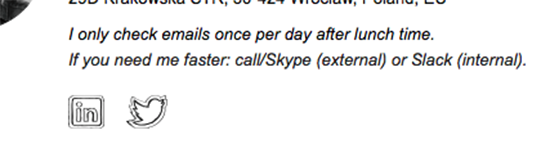
Only checking your email once a day is pretty drastic and unrealistic in the voice-over industry.
Especially since most voice-over work is considered rush or needs a quick turnaround.
Because our industry is so driven by tight deadlines, I don’t recommend only checking your email once a day.
Clients usually want an immediate answer to whether or not you're available and willing to do a job. If they don't hear back soon enough, they've gotta move on.
Even so, you don't need to be tied to your email.
It’s fun to see new jobs come in...it's a bit of a rush.
But don't let reading new emails interrupt what you're working on all day long.
Try only checking your email every hour or two during the day, this is usually in the acceptable response window for voice-over clients.
Productivity Tip #7 Export Files
Another Adobe Audition trick to save time is exporting markers as files.
This is especially helpful if you're working on a long-form project (like eLearning) and need to save out a large number of individual files.
Have your editor add 5 seconds of silence between each section within the main file.
It ends up looking something like this:
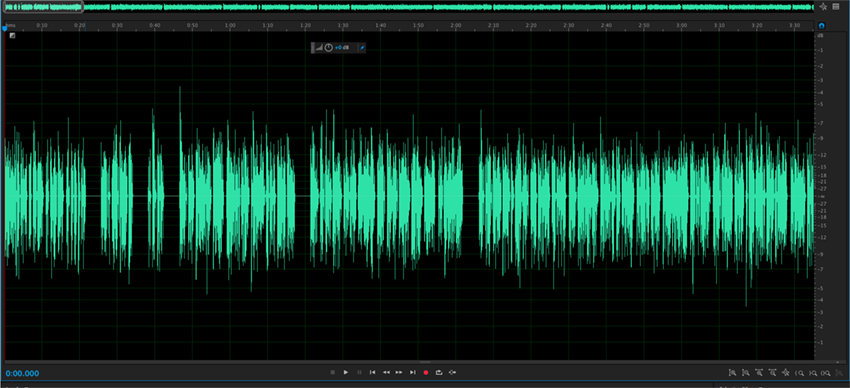
Then use the diagnostics tab to mark the audio.
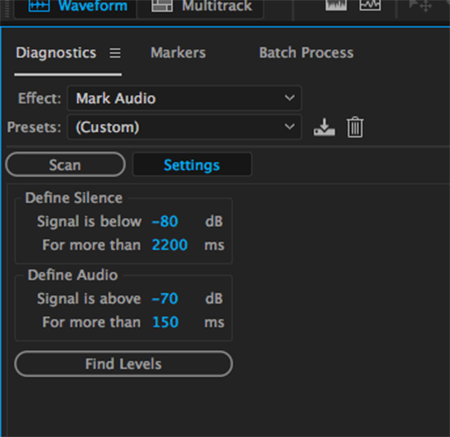
Once the audio is marked you can then export all the individual files with just a click.
Saving you from hours of saving out files one by one.
Productivity Tip #8 Use a Renaming App
Once you've exported files (see tip #7 on exporting files), most clients want the files to have specific names.
Luckily, there's an app for that.
First, all you have to do is create a spreadsheet with the current file names in column A and the new file names in Column B.
Like this:
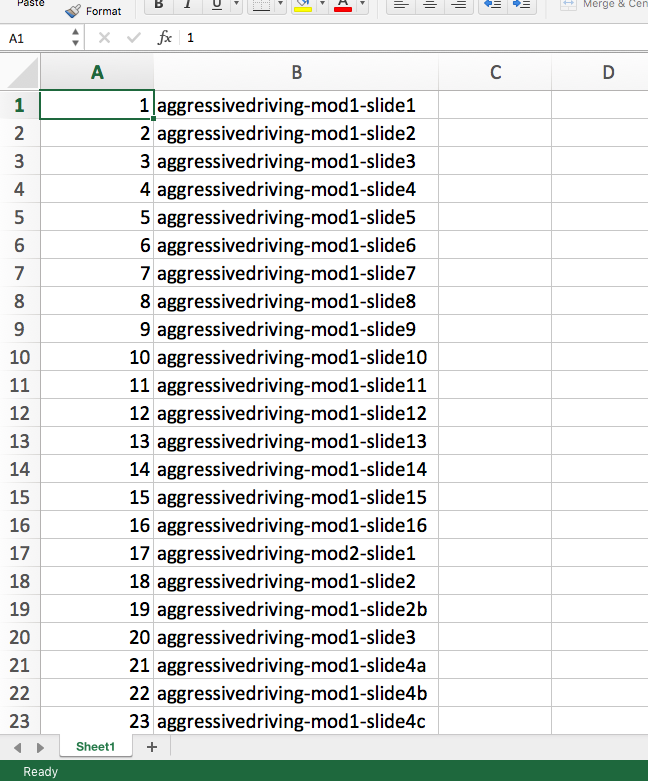
Save the spreadsheet out as a CSV file.
Then using a tool like Flash Renamer, just select the CSV file and the directory containing the audio files, and click rename.
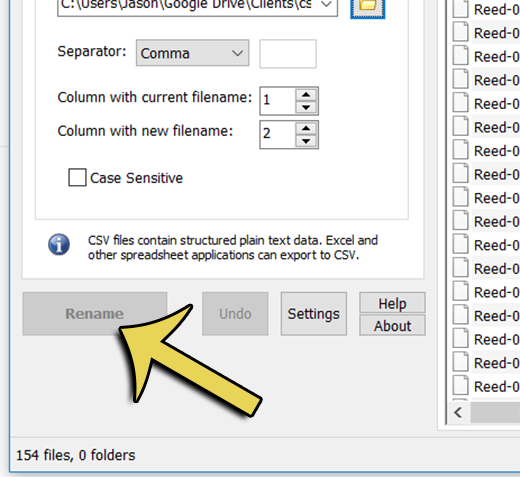
Instantly, all your files have been renamed.
No more copy and pasting file names.
Amazing and a huge time saver.
Productivity Tip #9 Just Say No
It’s hard to accept it sometimes (especially when you have a weekly revenue goal you’re trying to meet) but the truth is, some jobs just aren’t worth your time.
By making the decision to accept a lower paying job, you're losing out on a higher paying job.
This is called opportunity cost:
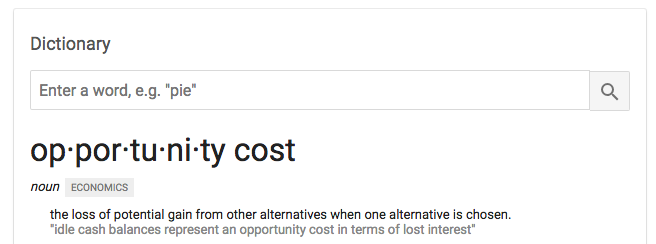
In the past, I’ve worked on jobs I should have said no to.
Some jobs just don’t pay enough. Some clients make you chase down payments.
The great thing about being your own boss is that you can just say no. You get to choose what you work on and who you work with.
Who knows what you may be missing out on because you didn't say no to a job.
Your time could be better spent auditioning for a higher paying job or improving your business in some way.
If a job doesn't pay you want you want to be paid or if you know (or even suspect) the client to be more difficult than it's worth, just say no.
Got a Voice-Over Productivity Tip of Your Own?
These 9 productivity tips have made a big impact on how I spend time in my studio everyday.
I hope they help you.
If you've got a tip for being more productive, let me know in the comments below.

I started using 2 monitors at my day job (computer programmer). It TOTALLY makes a difference.
And I’m definitely gonna start marking my mistakes in real time. Thanks for the tips.
Glad the tips helped you Eric!
I think that this will make a good checklist! I wasn’t aware of the Virtual Desktop option.
Great info from all.
Good list – couple of things. If you don’t have space for 2 monitors, on Windows you can use Virtual Desktops. Instead of using the keyboard to mark mistakes, you can use a USB switch – either handheld or even a foot-switch. There some great Renaming apps with don’t require a spreadsheet such Bulk Rename Utility by TGRMN Software.
Great tips David. I’ll check out Bulk Rename Utility.
This is such great advice – most of it I have never thought of. Thank you!!
I wonder if Cubase has the same feature as Adobe Audition – referring to your Tip #7 – because 90% of my work is eLearning and the exporting part is the worst for me.
Thanks Alani! Not sure about Cubase but if there is a scanning feature to find the silence and mark the narration based on decibel level, that’s what the diagnostic tab is doing in Adobe Audition. Hope you can find something like it in Cubase because it makes eLearning so much easier.
Thank you – I will have a looksee. It would make my life a lot easier. I love the editing side of it too – but I may just outsource that, it is taking a lot of my time, however I do love the income on that aspect too! hehe