This guide will walk you through installing the VO Demo Player Plugin on your WordPress website.
If you haven't downloaded the plugin yet, you can download the VO Demo Player Plugin here.
Installing the VO Demo Player Plugin
WordPress is probably the best (and most popular) platform for building websites.
That's why the VO Demo Player Plugin is a WordPress plugin. So your website must be using WordPress for it to work. If you're unsure how your website is built, check with your website designer or send me a message and I can check.
I use Thrive Suite for designing and building websites but the VO Demo Player Plugin will work with other page builders like Gutenberg, Elementor or any theme inside WordPress. All you need to do is add the generated shortcode.
Here's how to install the VO Demo Player Plugin:
Step 1 - Inside your WordPress dashboard, goto Plugins - Add New.
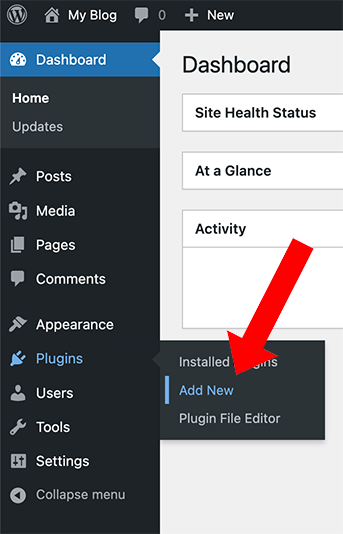
Step 2 - On the Add Plugins screen, click the Upload Plugin button.
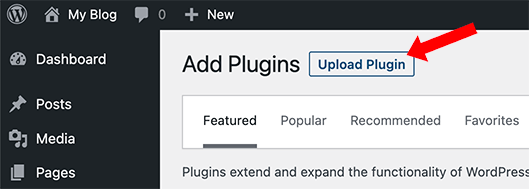
Step 3 - Click choose file to locate the VO Demo Player Plugin zip file or drag and drop the file. Then click Install Now.
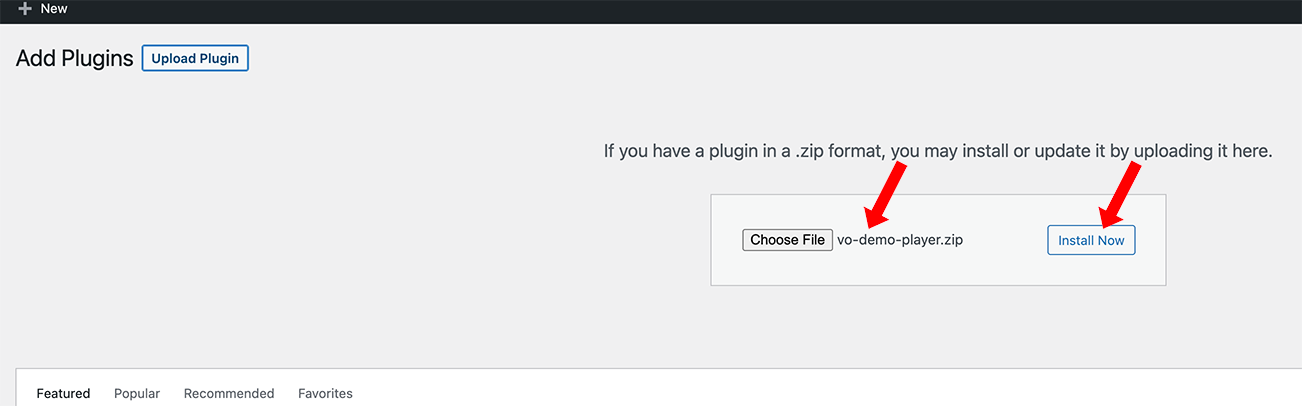
Step 4 - Once installation is complete, click Activate Plugin.
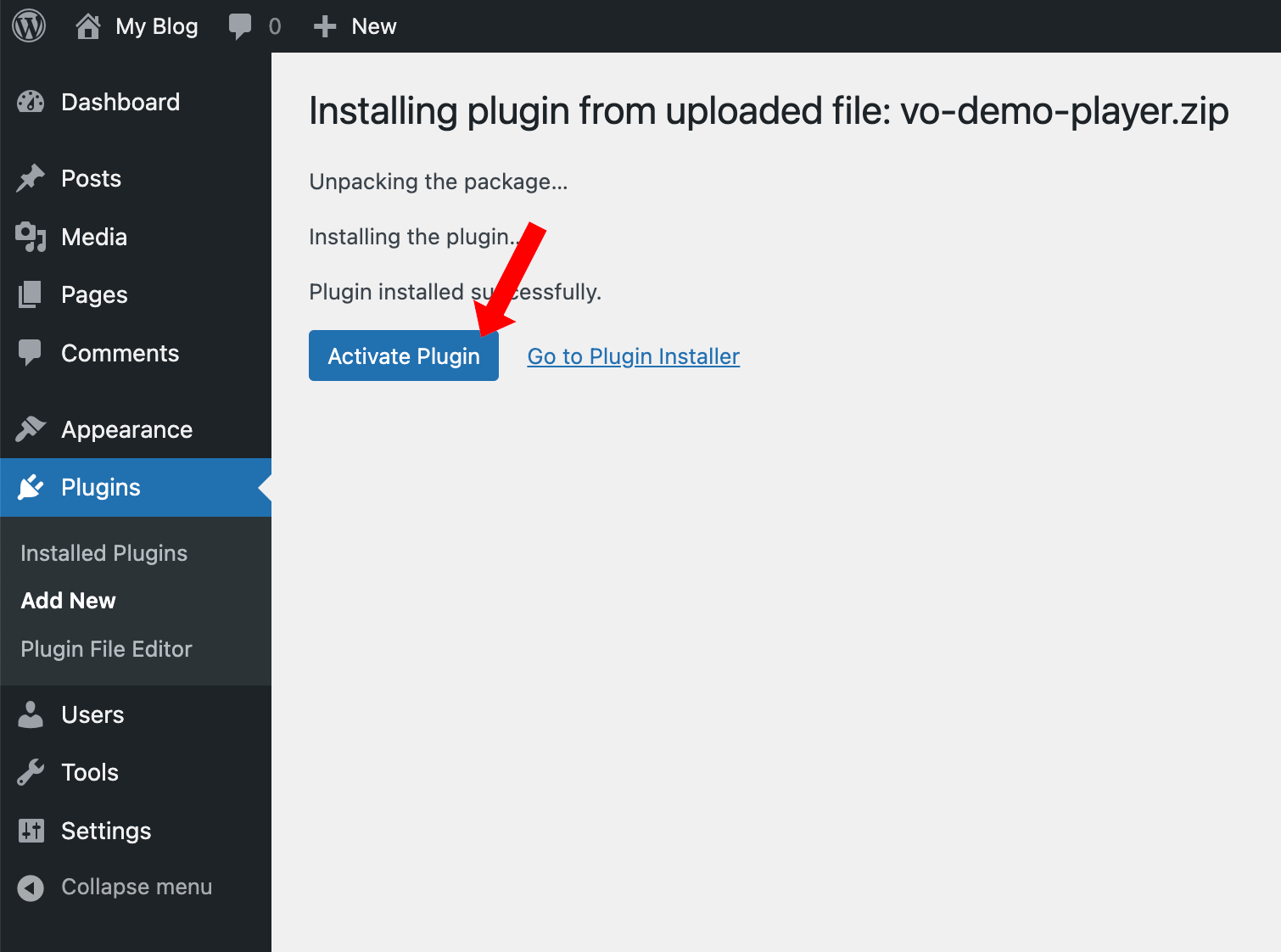
After the plugin has been activated, you'll see the menu item called "VO Demo Player Playlists" in your WordPress navigation.
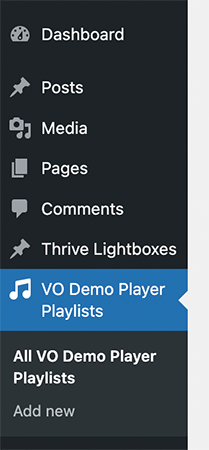
Click here to learn how to customize the look of the demo player to match your style
If you have a question about the VO Demo Player Plugin, leave a comment and I'll be sure to reply.

Hello Jason, I paid for and downloaded VO Demo Player. However, it did not download as a ZIP file, but as four folders and a PHP file, and is therefore not being accepted when I try to upload it to WordPress. Am I missing something here?
Hi Steve,
It sounds like your browser / computer may have unzipped it automatically. I’ll send you a link to the zip file directly.