Building a sustainable voice-over business requires one-on-one relationships with your clients.
So how do you start, nurture, and maintain those relationships?
Direct Voice-Over Marketing
Marketing directly to potential voice-over buyers and turning a one-time voice-over job into a repeat client is the best way to build your business.
No middleman. Just you (the voice talent) and them (the buyer).
Unlike online casting sites or agents, with direct marketing your success depends solely on you and your ability to market your services.
Here's a question for you:
What percentage of your income comes from your direct marketing efforts?
If done correctly, most of your voice-over work will come by working directly with clients.
Check out this graph breaking down my year-to-date income per marketing channel:
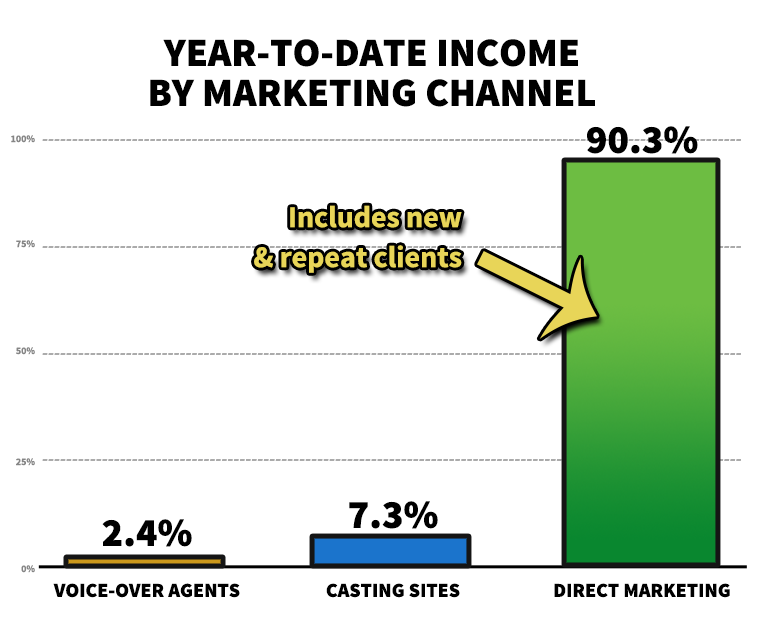
This graph shows that:
2.4% of my income is from voice-over agents,
7.3% is from casting sites,
and a whopping 90.3% comes from working with clients directly.
Agents could drop you, online casting sites could change terms or policies...
But as long as the majority of your sales are coming to you directly, you're in good shape.
That's why you want to have 1-on-1 relationships with you customers.
But with so many business relationships in progress, it's easy to drop the ball and let a relationship slip through the cracks.
That's where a Customer Relationship Management tool (or CRM) comes in...
What is a CRM?
Salesforce defines a CRM like this:
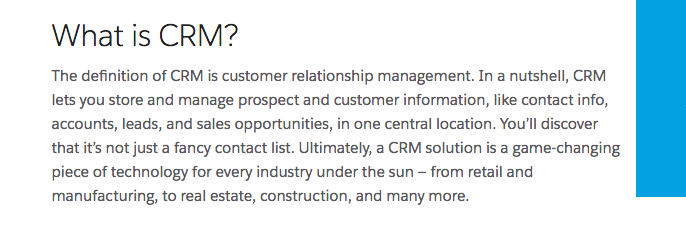
In other words, when you have hundreds or thousands of customers, it's difficult to keep track of every detail for each one.
Using a CRM helps you quickly save and organize information on every customer or lead (potential customer).
So you never forget a detail.
How Can a CRM Help You?
By keeping your CRM updated, you're able to build and manage relationships at scale.
You'll always have information about a contact at your fingertips, like
- Rates you've agreed to...
- When you last talked with them...
- What audio file format they prefer...
- Address to send an invoice
- Anything about your relationship you feel important enough to take note of.
By remembering everything (with the help of your CRM), you'll be able to pick right back up on past conversations.
And you'll make your contacts feel remembered, which makes them feel important.
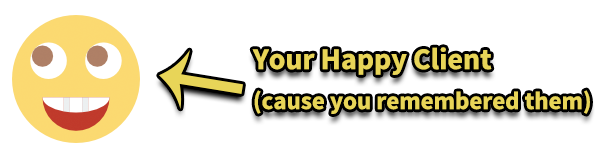
That's exactly how clients should feel.
And even though client's may not have work for you every day, when they do have a project you'll be the first person they think of, because you stayed in touch.
What to Track in Your CRM
You can pretty much track anything you want.
I prefer to keep things simple...
Besides the contact's name, email address and company name, I track three other things:
1) STATUS
Is this contact a lead, prospect, or a client?
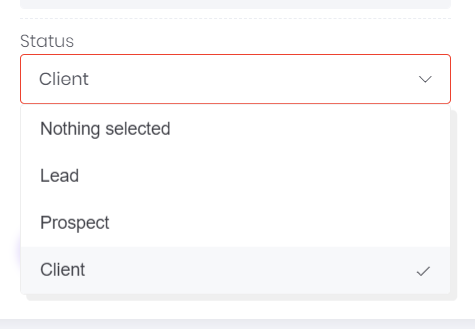
A lead being someone I've contacted but haven't heard back from yet.
A prospect is someone who has responded with interest in working together but no jobs completed yet.
And a client is anyone who has paid me for voice-over work.
2) SOURCE
Where did this contact come from?
Cold call, cold email, met at a party, referred by another client, website form, social media, etc.
3) NICHE
What type of work is this contact involved with? Do they work do TV promo work, audio books, animation, etc.?
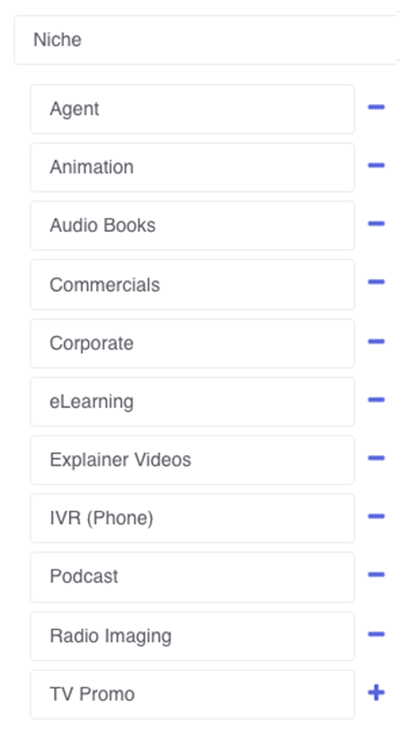
By collecting these 3 pieces of information on each contact, you'll see where your business is most successful and be able to make better decisions in the future.
Use this info to know who to target.
For example:
"My best paying clients are commercial producers (niche) who came from cold-calling (source)."
Now find more leads that fit that profile.
The Problems with Most CRMs
Now you know what a CRM does and what to track.
So which one should you use?
When I first started I kept all my client details in an excel spreadsheet.
But as business grew, it became messy and hard to update. So I switched to a CRM system but was never really satisfied.
I've tested many CRM tools...

But I kept running into issues with each one I tried...
1) Too Complicated
I found most CRMs were overly complicated to use. They were designed with features for large sales teams that I didn't need and were missing features that would be useful.
2) Duplicate Data
Entering and re-entering the same data is no fun.
Anytime I worked with a new client, I'd create an invoice in my accounting software so I could send them an invoice.
Then I'd hop over to my CRM and enter the same info again.
3) Who's VIP?
I like to see who my most important clients are.
Because my CRM and accounting apps were separate, I wasn't able to easily figure out which clients meant the most to my business.
HubSpot was the closest thing to what I was looking for, but didn't allow me to customize everything they way I wanted to.
The CRM for Voice-Over
So after years of making things work, the struggles and frustrations led me to create my own.
UPDATE: I'm no longer associated with SpitFire CRM. I'm currently using Reach CRM.
SpitFire CRM
It's a CRM and accounting app in one, built for voice-over talent.
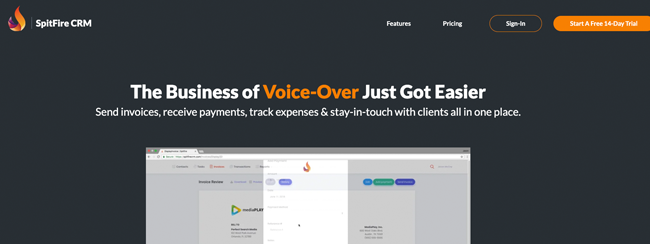
If you've struggled with CRMs (or accounting apps) out there and want to see if it's a good fit for you, go here to get a free trial.
Additional features are planned and I'd love to get your suggestions on how it can be improved.
Which CRM do you use in your voice-over business?
I hope this guide helps you understand the importance of direct marketing and how a CRM can benefit your business.
Have you struggled with picking a CRM?
Or are you using one you LOVE?
Let me know what you're using and how it's working for you in the comments below.

I was actually just getting ready to create one of these myself, but I am glad to see it done already. Here is a big question for me:
Is API connectivity included? That way, if a prospective client reaches out via my web page form, for example, I would like to have that automatically sent over to spitfire.
Hey James, I’m no longer part of SpitFire CRM but I know they have been working on an API. The system I’m currently using does connect contact forms, chat, etc. into a CRM. But it’s more expensive.
Just following on from my last post – I’ve watched the videos on your website and love how the company logo is displayed on each contact/company page. Is this automatically imported from the web or can we upload a logo for the contact/company? Many thanks!
Hi Ricky,
Yes, the logo for a contact/company is displayed automatically if one is found for the domain. You have the option to change if needed.
Thankfully users have made some great suggestions and we try to implement them quickly. Most changes are minor or slight user interface changes.
A couple recent ones are:
– Added ability to have custom invoice notes per client
– Added ability to include/exclude several contact names on an invoice
– Show/Hide invoice and estimate history on client view
– Added ability to create and add taxes to individual line items on estimates and invoices
– Grouped templates under one setting section
We’re currently working on a complete user interface refresh, so look for that in the coming months.
Once you get going, I’d love to hear any suggestions you have.
Jason
Hi Jason, I’m glad I found this – I’ll be using the 14 day trial for sure!
I just wondered what features have been added since the original post back in May 2020? Could you provide a short overview of the features added at user request?
Many thanks!
Hey Jason!
My VO business hasn’t even officially gotten off the ground yet, but I’ve done enough research and planning to know I must be able to manage it as efficiently as possible. I really like the idea of SpitFire CRM managing both my client relationships and my business accounting. In researching SpitFire, however, I haven’t read where I’m able to track where I’m at in the process of each individual gig. One of the other CRM’s I researched had the ability to mark Booked, Delivered, Invoiced, Paid through the process. Is this something SpitFire has the ability to do (maybe I missed it) or is it something that can be added? Thanks!
Hi Robb! SpitFire CRM doesn’t currently track the progress of a job but new features are constantly being added based on user suggestions. So it could definitely be added. All you have to do is email support with your suggestions.
Will there be email marketing/tracking included?
You can send group emails but not track them. Features are added based on user requests, so it’ll be considered.
Hey there, Going to check this out. Currently with Voiceoverview. As a VA my main thing is to be able to run my biz simply and easily from one place. I need the CRM to integrate with not only social but my website and have a an app plus project management, client contact and be super simple and easy to use. I’m finding that most of CRM options can not tick all the boxes for me to keep everything in one place without additional add ones or other services from other companies. Is there anything like this anywhere?
I suggest trying SpitFire CRM – it’s constantly being improved based on user feedback. It may not do everything you want right now, but feel free to make suggestions and you may see those features added.
Another question: Can you keep track of markets/genres to avoid conflicts with currently running ads and also set up reminders about renewals when an ad cycle ends? Thanks, J
Yes, you can save notes and reminders for contacts. So these could be used for renewals.
I assume that means you can make custom reminders for each client? Sounds great
Yes, you can make custom reminders for each contact.
Hi Jason,
Does Spitfire have an import/export feature for contacts, invoicing history or other data? Thanks
Hi JS,
Yes, you can import/export contacts. The data contained in an invoice varies from accounting app to app, so there is not currently a way to import invoices. You can save out invoices as PDFs. If you have invoice data you’d like imported, let support know and maybe something can be done.
Great. Can you export invoice data? (As a .CSV or other) Thank you
Currently the option to export invoice data as a CSV is not available. But users can request features like that and they’ll be added to the app.
Holy cow!! I’ve been researching crm’s for weeks (maybe months), and it’s DRIVING ME CRAZY! All the problems you mentioned are the things I’ve run into. I’d have given up if it was not such a vital part of the business. Looking forward to looking at your solution.
Great Lemuel! I hope you enjoy it! Let me know if you have any questions.
Jason…have you seen Voxtools? It’s my software program specifically designed for VO talent. It not only contains a full-function CRM, but has a dashboard to track your business. It does billing; it even keeps track of what markets you’re in so there’s no conflict with clients. Give it a look & feel free to email me if you have any questions. brent@voxtools.com
Hi Brent – I haven’t heard of that one. Good to know.
This is a good idea. My full time job needs to do this also.
Thanks Alan! Staying organized with marketing efforts using a CRM is part of how all businesses succeed.
I use Nimble. I love that it has a Chrome browser plug in to help me flush out contact and social media info for leads. I don’t like that notes are hard to enter and find and aren’t searchable. The source category never has how I found the lead and all I can say is other. That doesn’t help at all. Sometimes, it creates duplicate entries which is frustrating. I also need a way to track clients (who pay me) vs actors (who I pay). That’s just not there. I’ll have to take a look at SpitFire. Although, SpitFire is about $15 more per month. I guess that’s because of the added accounting function.
Hi Michael,
When I tried Nimble, I liked the social aspect of it as well. Regarding SpitFire’s price, exactly – it’s more of an all-in-one (CRM, Prospecting, Accounting) solution. With more features planned.
Hey Jason! Great article! Super important information!
I use VOICEOVERVIEW.com! (And, full disclosure: I am also one of the founders of the site!) We are a business tracking and management tool built BY voice actors FOR voice actors! We make it easy for voice actors at any stage in their career to not only manage their prospects, leads and clients, but to also track all of their business – where each job comes from (job source), what type of work it is (Commercial, Explainer, IVR – and many other categories). There are also reminders for keeping up on each contact and a simple, visual dashboard that provides a TON of information about your business – job pipeline, Top 10 Clients at a Glance, Monthly Revenue Trend and much more. I’d be delighted to offer anyone who’s interested a Two Week Pass to check it out! Hit me up at info@VOICEOVERVIEW.com for details! 🙂
Hey Dani, I’ve heard only great things about VOICEOVERVIEW. Congrats on building something so useful for voice actors. I know the amount of hard work that goes into it.