What's the quickest way to grow any business?
Find people (aka leads) who want to buy what you offer.
In this guide, I'm going to show you how to generate leads online for your voice-over business (or really any Business-to-Business company).
So a couple weeks back, I posted this guide on using a CRM to your advantage.
That guide answered some questions like:
What is a CRM?...
How can a CRM help your business?...
What to track with a CRM?...
And I told you how I created SpitFire CRM to combine a CRM and accounting/invoicing solution into one simple app.
SpitFire CRM is great for running your business, staying in touch with clients, sending invoices, getting paid, etc...
But what if you don't have any clients to begin with?
Or what if you want more clients?
Then YOU need to find THEM.
Because odds are, they don't know you exist.
So here's my exact step-by-step process for finding new leads.
Ready?
To start, these are the two tools I use to find leads:
Tool # 1 - Google
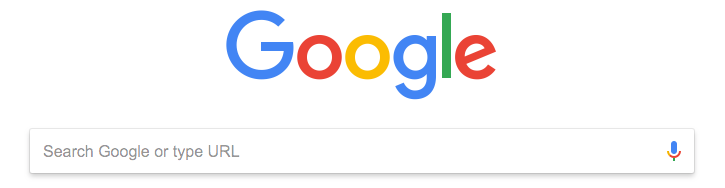
Shocking right?
As I'm sure you know, Google makes it easy to find anything online.
Yep, that includes all those companies (or leads) who would be interested in buying your voice-over services (if they only knew about you).
Since voice-over is a B2B (your business sells voice-over to other businesses), searching for business websites is a great place to start when looking for leads.
But beware...Google results are messy.
So we need a second tool to handle cleaning up all the links we find...
Tool # 2 - Find Leads Fast

Find Leads Fast is a tool I created to help remove the junk from Google search results.
And by "junk", I mean duplicate sites, irrelevant sites, social media sites, and anything else that wastes time when searching for new leads online.
In other words, it helps you find new leads and excludes the other stuff, allowing you to focus on the best-fit leads.
Here's a video that explains it more:
Now that you know the 2 tools to use, let's start the step-by-step process with an example:
Step # 1 - Do a Google Search
We'll start with a Google search.
Ask yourself these questions to figure out what to search for...
What type of voice-over work do you do?
What type of company would you like to have as your client?
Your answers to these questions could be anything.
For this example, let's say you want to work with video production companies.
Instead of just doing a broad search using "video production company" (which brings up over a billion results), you'll find more leads overall and be able to better organize your searches by narrowing the search term down to something more specific, like location.
So let's search "video production Orlando Florida".
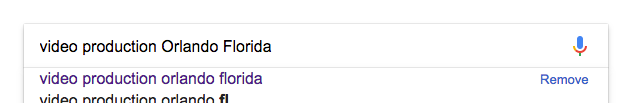
STEP #2 - 10X Your Results
Now we've done our search for our keyword and found a list of 10 results.
But viewing results 10 at a time just isn't going to cut it when looking for leads online.
Google lets you change this by going to Settings - Search Settings.
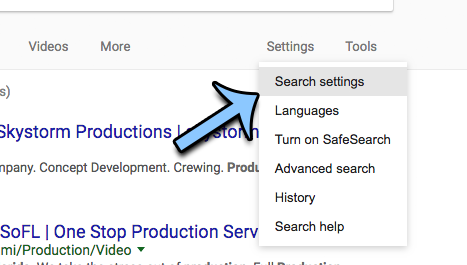
Under "Results per page" move the slider from 10 to 100.
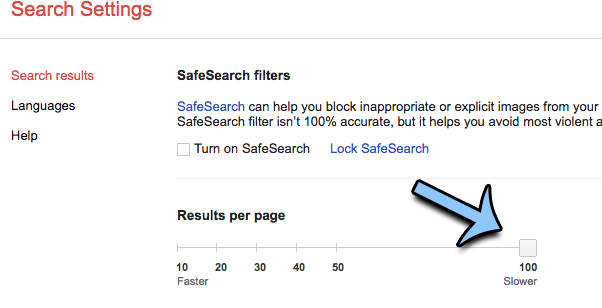
(Note: Change this setting back to 10 when you aren't looking for leads.)
Don't forget to scroll down to the bottom of the page and click save.
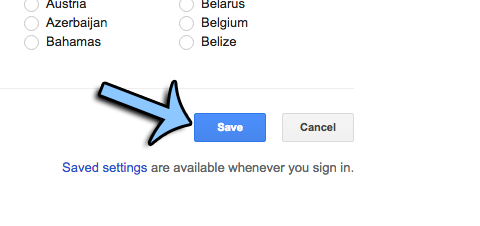
You may need to check a reCAPTCHA box to prove you're not a robot.
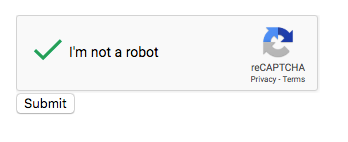
This will bring you back to your search results, but this time you'll have 100 results instead of only 10.
By the way, don't let Google fool you into thinking you've got 23,000,000+ results to see, Google will only ever show up to 1,000 results for any search.
No worries though, that's plenty!
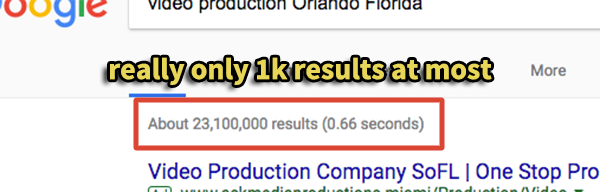
STEP #3 - Clean The Links
Now you've got 100 results from your search.
But, this is where it starts to get messy.
Some of the links are duplicates...
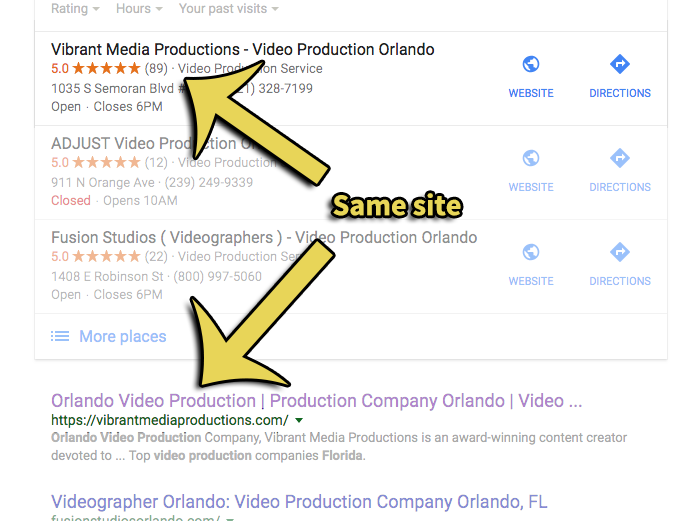
Some are ads (which you should never click on when looking for leads)...
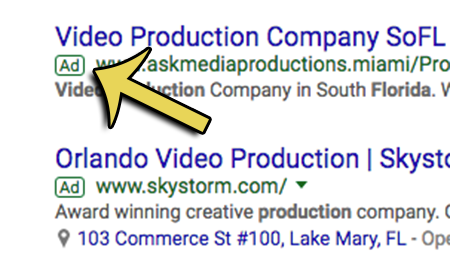
And some are social media sites or just aren't good leads to pursue...

So to make this search (and future searches) easier, we need to clean the links using Find Leads Fast.
Use the link grabber tool included with Find Leads Fast to copy and paste the links from the search results page into Find Leads Fast, and then click the "Clean Links" button.
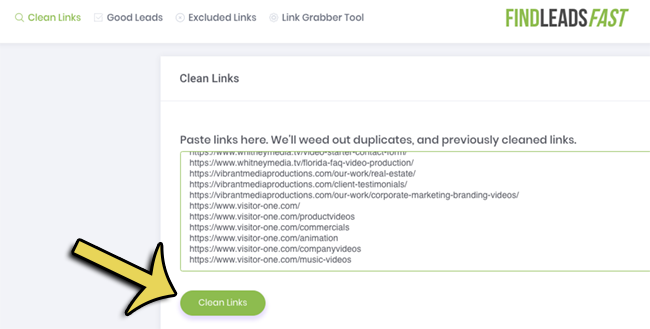
VOICE-OVER TIP
Repeat this step on the other pages of the Google search results to grab every result available for your search.
STEP #4 - Check Links
By cleaning the links, you've removed all the mess and you can now look for leads in an organized way.
You'll see a list of sites you can quickly click to visit.
Then mark as either a good lead or a bad lead.

No matter how you mark a website (good lead or bad lead), that website will be excluded from future searches.
And if you have existing clients you don't want to contact by mistake, just add your client websites to the exclusion list and they'll be removed from any future results as well.
As you continue to check and mark the sites, you're left with a list of good new leads that you can download as a spreadsheet.
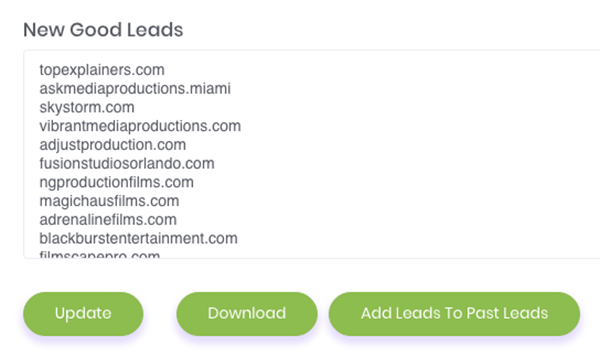
Got Your Voice-Over Leads List?
Once you've got your list of good leads, what do you do now?
Reach out, start a conversation and build a relationship with the right person at that company.
VOICE-OVER TIP
Want help finding the email address of the person you want to contact?
Use the Email Finder Tool inside SpitFire CRM.
Check out the video below to see how it works:
Now it's easy to find voice-over leads
Finding people who want to buy what you offer isn't complicated, it just takes work.
Find Leads Fast helps keep everything organized and saves you time as you scour the internet for leads.
Leave a comment below and let me know what you think.
Happy Prospecting!

Awesome guide! Thanks so much
Glad you liked it Aaron!
Hi Jason. Thanks for these great suggestions!! And thanks for your generosity in sharing them and so many other great tips with us!!
Jeff Ostroff
Happy to help Jeff!